
不論是學生、在職人士、各行各業也好,都常會接觸到 Microsoft Office 的各種文件。一直以來 Microsoft Office 都擁有著強大的功能,例如可利用 Microsoft Word 去製作出美觀並專業的 Word 文件檔案。
在 2019 年初,Microsoft 推出了全新的 Office 2019。Office 2019 不但擁有強大的功能,更結合雲端應用,令你時刻與全世界接通。
為了讓大家快速掌握新版 Microsoft Word 的特色,誠意推出 Word 2019 應用課程。本課程會由淺入深,利用 Microsoft Word 的強大功能去製作出專業的 Word 文件檔案。
完成課程後,學員更可獲發課程修畢證書

FevaWorks 為全港最佳微軟認可培訓中心之一:
| Module 1 - Microsoft Word – Core (3 Hrs) | ||||||||||||||||||||||||||||||||||||||||||||||||||||||||||||||||||||
|
||||||||||||||||||||||||||||||||||||||||||||||||||||||||||||||||||||
| Module 2 - Microsoft Word – Advanced (3 Hrs) | ||||||||||||||||||||||||||||||||||||||||||||||||||||||||||||||||||||||||||||||||||||||||||||||||||||||||||||
|
||||||||||||||||||||||||||||||||||||||||||||||||||||||||||||||||||||||||||||||||||||||||||||||||||||||||||||
合共: 6小時
課程費用: $1500
課程費用無須申請任何政府基金資助。
本中心備有完善之免費補堂,免費重讀及彈性上課安排 (民航處認可課程/攝影課程除外),令學員更有保障。
本中心榮獲各大國際機構 (Adobe, Autodesk, Microsoft, H3C, Lenovo, Corel, Prometric, VUE, Certiport, Wacom 等等) 邀請成為香港區指定的認可教育中心及連續15+ 年榮獲香港社會服務聯會嘉許為「商界展關懷」公司,以表揚 Feva Works 對社會的貢獻。

除此之外,Feva Works 更連續 10 年獲 Microsoft 頒發全港最佳 Microsoft 授權培訓中心 (Best Microsoft Certified Partner for Learning Solutions of the Year) 及被 Adobe 選定為 Adobe CS4 & CS5 & CS6 & Creative Cloud 指定認可培訓中心。最近,Feva Works 更連續 10 年獲e-zone 電腦雜誌頒發最佳IT培訓中心。
| 2019MSWORD2410001O | |
| 日期 | 2024/10/29 - 2024/11/05 |
| 時間 |
19:00-22:00 (TUE) |
| 合共 | 6小時 |
| 地點 | 網上 Online Live (Microsoft Teams) |
| 費用 | $ 1500 |
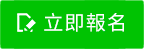 |
|
























































