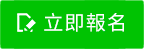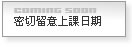於4月20日或之前報名,可享超級優惠價 $1500 (原價: $4,980) 及免費送你 i-FEVA FevaWorks 網上視像課程 (1年),價值 $2999

VBA 全名為 Visual Basic for Applications,主要應用於 Microsoft Office 內,尤其是 Microsoft Excel。透過 VBA,你可簡化工作流程,達至辦公室自動化的目的。
利用 Excel VBA ,你可輕易地製作客戶管理系統,每月自動製作報表;財務策劃系統,替你自動製作精彩圖表;互動多媒體學習系統,又或是與其他Office 程式如 Word,PowerPoint,Outlook 等結合,自動利用 Excel 的資料製作 Word 文件、信件,PowerPoint 文件及管理 Outlook 等等。
為令你可編寫自家獨有的 Excel VBA 程式,從此重覆討厭的工作只須按一個鍵,及後的工序,就由 Excel 替你辦妥,Feva Works 特別開設 Certificate in Excel VBA。
課程設計由淺入深,適合所有對 Excel VBA 有需要的人士報讀。
FevaWorks 為香港微軟認可培訓方案合作伙伴

Feva Works 為 Microsoft 指定認可培訓學校提供相關課程

若想更了解以上資訊,歡迎致電 3106 8211 查詢。
|
合共: 18小時
課程費用: $1500
於4月20日或之前報名,可享超級優惠價 $1500 (原價: $4,980) 及免費送你 i-FEVA FevaWorks 網上視像課程 (1年),價值 $2999
課程費用無須申請任何政府基金資助。
本中心備有完善之免費補堂,免費重讀及彈性上課安排 (民航處認可課程/攝影課程除外),令學員更有保障。
本中心榮獲各大國際機構 (Adobe, Autodesk, Microsoft, H3C, Lenovo, Corel, Prometric, VUE, Certiport, Wacom 等等) 邀請成為香港區指定的認可教育中心及連續15+ 年榮獲香港社會服務聯會嘉許為「商界展關懷」公司,以表揚 Feva Works 對社會的貢獻。

除此之外,Feva Works 更連續 10 年獲 Microsoft 頒發全港最佳 Microsoft 授權培訓中心 (Best Microsoft Certified Partner for Learning Solutions of the Year) 及被 Adobe 選定為 Adobe CS4 & CS5 & CS6 & Creative Cloud 指定認可培訓中心。最近,Feva Works 更連續 10 年獲e-zone 電腦雜誌頒發最佳IT培訓中心。