資歷名冊登記號碼: 22/001006/L3
資歷架構級別:本課程在資歷架構下獲得認可 ( 資歷架構第3級 )
本資歷名冊課程的登記有效日期:2023/04/01 – 2027/03/31

CEF 課程編號:34C148334
院校編號:589
全個課程共30小時,政府資助後,最低只需$1500


![]()
Microsoft Excel 是一個萬用的應用程式,它能將資料記錄下來,例如:客戶資料、學生資料、學生成績或是貨物數量資料等等;它又能用作編制財務預算,貸款計算表;又或是製作報價表及發票等;甚至用作資料數據分析,圖表製作等等,功能之多,實在不能一一盡錄。
由於 Excel 的應用非常普及,所以坊間亦有超過 1,000 個不同款式的 Excel 課程提供。
為令你有最正統,最全面的 Microsoft Excel 知識,Feva Works 特別開設 Certificate for Microsoft Excel in Business。
課程設計由淺入深,適合所有對 Microsoft Excel 應用有需要的人士報讀。
免費課程首堂試讀體驗,立即報名 
Feva Works 為 Microsoft 指定認可培訓學校提供相關課程

若想更了解以上資訊,歡迎致電 3106 8211 查詢。
|
合共: 30小時
課程費用: $7500
成功申請持續進修基金後: 低至 $ 1500
課程已加入持續進修基金可獲發還款項課程名單內,符合資格的申請人於成功修畢基金課程後,可不限次數申領合共最多25,000港元的資助。 首10,000港元資助的學員共付比率(即學員須自行承擔的費用的百分比)為課程費用的20%,而餘下15,000港元資助的學員共付比率則為課程費用的40%。

持續進修基金為有志進修的成年人提供持續教育和培訓資助。 符合資格的申請人於成功修畢基金課程後,可不限次數申領合共最多25,000港元的資助。 首10,000港元資助的學員共付比率(即學員須自行承擔的費用的百分比)為課程費用的20%,而餘下15,000港元資助的學員共付比率則為課程費用的40%。
課程已加入持續進修基金可獲發還款項課程名單內
最新消息:

為鼓勵市民自我增值,政府會提高持續進修基金的資助上限,由每人10,000元增至 25,000元,過去曾開立基金帳戶的市民亦可受惠。同時,政府會將申請年齡上限撤銷,並撤銷申領的時限和次數限制。
持續進修基金優化措施已於2022年8月1日生效。
持續進修基金資助計算器
持續進修基金網頁: https://www.wfsfaa.gov.hk/cef
持續進修基金24小時專人接聽熱線:3142 2277
本課程在資歷架構下獲得認可 ( 資歷架構第3級 )
本課程已加入CEF持續進修基金可獲發還款項課程名單內
合資格人士畢業後可獲持續進修基金發還最高八成學費
本中心備有完善之免費補堂,免費重讀及彈性上課安排 (民航處認可課程/攝影課程除外),令學員更有保障。
本中心榮獲各大國際機構 (Adobe, Autodesk, Microsoft, H3C, Lenovo, Corel, Prometric, VUE, Certiport, Wacom 等等) 邀請成為香港區指定的認可教育中心及連續15+ 年榮獲香港社會服務聯會嘉許為「商界展關懷」公司,以表揚 Feva Works 對社會的貢獻。

除此之外,Feva Works 更連續 10 年獲 Microsoft 頒發全港最佳 Microsoft 授權培訓中心 (Best Microsoft Certified Partner for Learning Solutions of the Year) 及被 Adobe 選定為 Adobe CS4 & CS5 & CS6 & Creative Cloud 指定認可培訓中心。最近,Feva Works 更連續 10 年獲e-zone 電腦雜誌頒發最佳IT培訓中心。
| CEFEXCEL25070031 | |
| 日期 | 2025/07/27 - 2025/08/31 |
| 時間 |
10:30-17:30 (SUN) |
| 合共 | 30小時 |
| 地點 | 長沙灣分校 |
| 費用 | $ 7500 |
| 減免後* 低至 | $ 1500 |
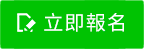 |
|
| CEFEXCEL25080014 | |
| 日期 | 2025/08/27 - 2025/11/26 |
| 時間 |
19:00-22:00 (WED) |
| 合共 | 30小時 |
| 地點 | 長沙灣分校 |
| 費用 | $ 7500 |
| 減免後* 低至 | $ 1500 |
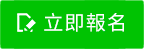 |
|
| CEFEXCEL25080022M | |
| 日期 | 2025/08/28 - 2025/10/02 |
| 時間 |
10:30-17:30 (THU) |
| 合共 | 30小時 |
| 地點 | 長沙灣分校 |
| 費用 | $ 7500 |
| 減免後* 低至 | $ 1500 |
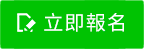 |
|
| CEFEXCEL25090014 | |
| 日期 | 2025/09/16 - 2025/12/02 |
| 時間 |
19:00-22:00 (TUE) |
| 合共 | 30小時 |
| 地點 | 長沙灣分校 |
| 費用 | $ 7500 |
| 減免後* 低至 | $ 1500 |
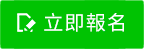 |
|
| CEFEXCEL25090026 | |
| 日期 | 2025/09/20 - 2025/11/29 |
| 時間 |
10:30-13:30 (SAT) |
| 合共 | 30小時 |
| 地點 | 長沙灣分校 |
| 費用 | $ 7500 |
| 減免後* 低至 | $ 1500 |
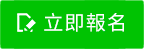 |
|

















































