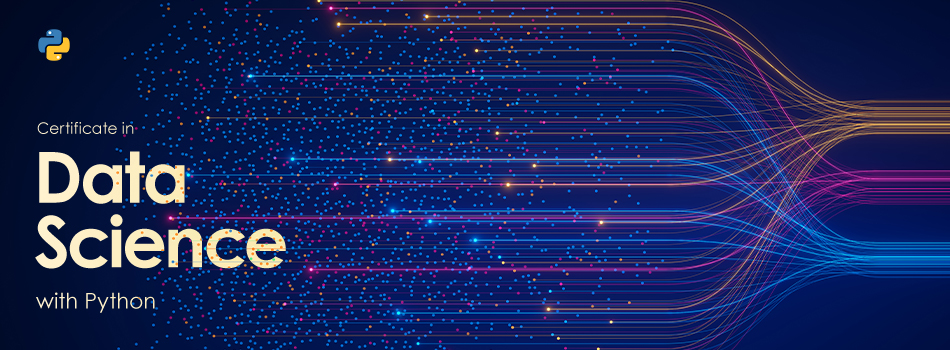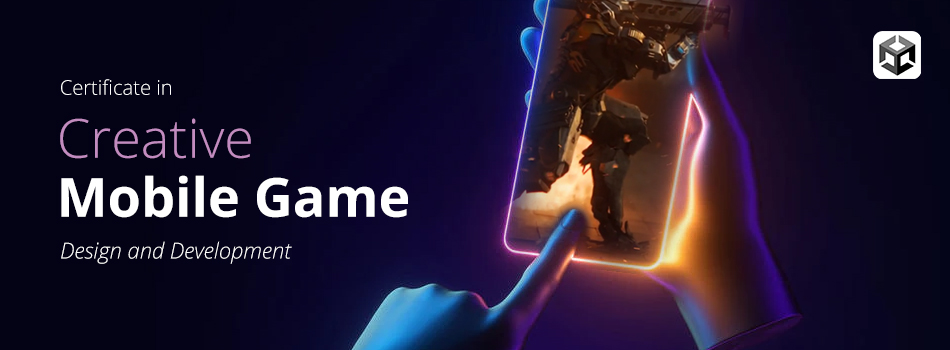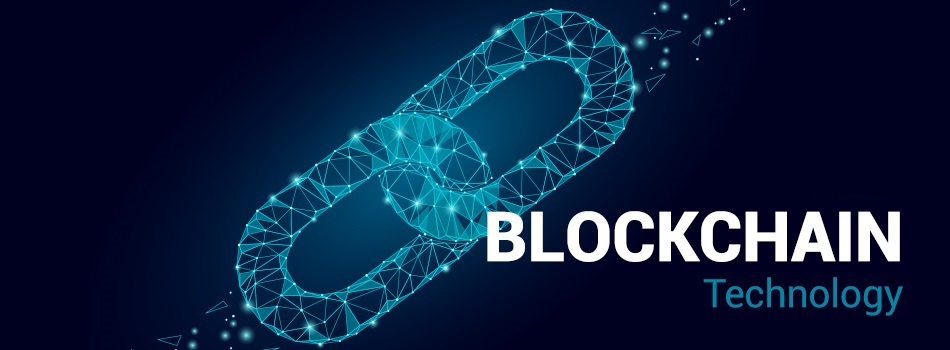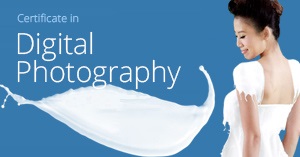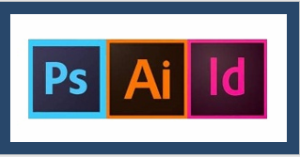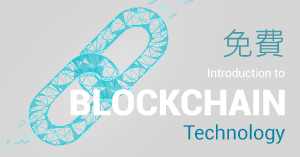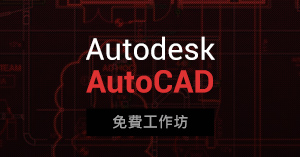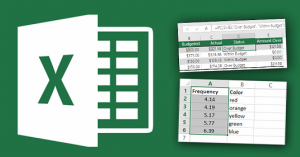What's HOT in Feva Works
 FevaWorks 2025 最新課程推介及優惠情報 (26/12/2025)
FevaWorks 2025 最新課程推介及優惠情報 (26/12/2025)

Adobe Photoshop CC 2026 Generative AI with Gemini Nano Banana Pro

Certificate in AI Agents

CEF 認可 Certificate in Data Science with Python

CEF 認可 Certificate in Algorithmic Trading System Development

Mastering Web Design and Development

Mastering Video Production with Generative AI

Mastering Advanced Design and Video Editing using Canva Pro

Microsoft 認可 - Mastering Microsoft 365 Copilot

免費 - Online ChatGPT and Content Marketing Workshop
Certificate in ChatGPT for Marketing & Ecommerce

Certificate in Business Automation with chatGPT

Certificate in Blockchain Technology

Microsoft ARB Exam Voucher $850

Certificate in Microsoft Power Platform

CEF 認可 Certificate in Digital Marketing

CEF 認可 Certificate for Adobe Illustrator, Photoshop & InDesign

CEF 認可 Certificate for Microsoft Excel in Business

i-FEVA FevaWorks 網上視像課程 (1年版)

Certificate in Microsoft PowerPoint 365
Certificate in Microsoft Excel 365
Certificate in Microsoft Word 365
Certificate in Microsoft 365 (前稱 Microsoft Office)
免費 - Adobe InDesign x Photoshop x Illustrator CC 應用工作坊 (新增 Adobe AI 生成內容)

Certificate in Big Data Analytics with Excel and Power BI

Corporate Training Program 企業培訓服務

免費 - Big Data Analytics with Excel and Power BI Workshop

Adobe Creative Cloud PRO for FevaWorks Students

免費 - 全方位 Excel Functions (函數) 應用工作坊
Certificate in Excel VBA
 FevaWorks 2025 最新課程推介及優惠情報 (26/12/2025)
FevaWorks 2025 最新課程推介及優惠情報 (26/12/2025)

Adobe Photoshop CC 2026 Generative AI with Gemini Nano Banana Pro

CEF 認可 Certificate in Digital Photography

CEF 認可 Certificate in Web Design and Development

Mastering Web Design and Development

Mastering Video Production with Generative AI

Mastering Advanced Design and Video Editing using Canva Pro

Microsoft 認可 - Mastering Microsoft 365 Copilot

Certificate in ChatGPT for Marketing & Ecommerce

CEF 認可 Certificate in Creative Mobile Game Design and Development

CEF 認可 Certificate for Adobe Illustrator, Photoshop & InDesign

i-FEVA FevaWorks 網上視像課程 (1年版)

免費 - Adobe InDesign x Photoshop x Illustrator CC 應用工作坊 (新增 Adobe AI 生成內容)

Corporate Training Program 企業培訓服務

Adobe Creative Cloud PRO for FevaWorks Students

免費 - 航空攝影和錄像製作工作坊
CEF 認可 Certificate in Digital Video Production
 FevaWorks 2025 最新課程推介及優惠情報 (26/12/2025)
FevaWorks 2025 最新課程推介及優惠情報 (26/12/2025)

CEF 認可 Certificate in Digital Photography

CEF 認可 Certificate in Web Design and Development

CEF 認可 Certificate in Data Science with Python

CEF 認可 Certificate in Algorithmic Trading System Development

CEF 認可 Certificate in Creative Mobile Game Design and Development

CEF 認可 Certificate in Digital Marketing

CEF 認可 Certificate for Autodesk AutoCAD & 3ds Max

CEF 認可 Certificate for Adobe Illustrator, Photoshop & InDesign

CEF 認可 Certificate for Microsoft Excel in Business

CEF 認可 Certificate in Digital Video Production
 FevaWorks 2025 最新課程推介及優惠情報 (26/12/2025)
FevaWorks 2025 最新課程推介及優惠情報 (26/12/2025)

免費 - AI Agents Workshop
Certificate in AI Agents

CEF 認可 Certificate in Data Science with Python

CEF 認可 Certificate in Algorithmic Trading System Development

Mastering Web Design and Development

Mastering Video Production with Generative AI

Mastering Advanced Design and Video Editing using Canva Pro

Microsoft 認可 - Mastering Microsoft 365 Copilot

免費 - Business Automation with chatGPT Workshop
Certificate in ChatGPT for Marketing & Ecommerce

Certificate in Cybersecurity

Certificate in Business Automation with chatGPT

Certificate in Azure OpenAI

Certificate in Blockchain Technology

Microsoft ARB Exam Voucher $850

Certificate in Microsoft Power Platform

免費 - Algorithmic Trading Development Workshop

免費 - Data Science with Python Workshop

Certificate in Algorithmic Trading Development
Certificate in Data Science with Python
i-FEVA FevaWorks 網上視像課程 (1年版)

免費 - Introduction to Blockchain Technology (區塊鏈技術)
Certificate in Big Data Analytics with Excel and Power BI

免費 - Big Data Analytics with Excel and Power BI Workshop

 FevaWorks 2025 最新課程推介及優惠情報 (26/12/2025)
FevaWorks 2025 最新課程推介及優惠情報 (26/12/2025)

免費 - AI Agents Workshop
Certificate in AI Agents

CEF 認可 Certificate in Data Science with Python

CEF 認可 Certificate in Algorithmic Trading System Development

Mastering Web Design and Development

Mastering Advanced Design and Video Editing using Canva Pro

Microsoft 認可 - Mastering Microsoft 365 Copilot

Certificate in ChatGPT for Marketing & Ecommerce

Certificate in Cybersecurity

Certificate in Azure OpenAI

Certificate in Blockchain Technology

Microsoft ARB Exam Voucher $850

Certificate in Microsoft Power Platform

CEF 認可 Certificate in Creative Mobile Game Design and Development

i-FEVA FevaWorks 網上視像課程 (1年版)

Certificate in Big Data Analytics with Excel and Power BI

Corporate Training Program 企業培訓服務

免費 - Unity 遊戲設計工作坊
 FevaWorks 2025 最新課程推介及優惠情報 (26/12/2025)
FevaWorks 2025 最新課程推介及優惠情報 (26/12/2025)

免費 - AI Agents Workshop
免費 - Business Automation with chatGPT Workshop
免費 - Online ChatGPT and Content Marketing Workshop
免費 - Algorithmic Trading Development Workshop

免費 - Data Science with Python Workshop

免費 - Digital Marketing Workshop
i-FEVA FevaWorks 網上視像課程 (1年版)

免費 - Adobe InDesign x Photoshop x Illustrator CC 應用工作坊 (新增 Adobe AI 生成內容)

免費 - Autodesk Software For FevaWorks Students
免費 - Introduction to Blockchain Technology (區塊鏈技術)
免費 - Autodesk AutoCAD 工作坊

Corporate Training Program 企業培訓服務

免費 - Big Data Analytics with Excel and Power BI Workshop

Adobe Creative Cloud PRO for FevaWorks Students

免費 - Unity 遊戲設計工作坊
免費 - 全方位 Excel Functions (函數) 應用工作坊
免費 - 航空攝影和錄像製作工作坊
免費 - 數碼商業攝影工作坊
免費 - 多媒體網頁設計及互動程式設計工作坊
 FevaWorks 2025 最新課程推介及優惠情報 (26/12/2025)
FevaWorks 2025 最新課程推介及優惠情報 (26/12/2025)

Adobe Photoshop CC 2026 Generative AI with Gemini Nano Banana Pro

Certificate in AI Agents

CEF 認可 Certificate in Web Design and Development

CEF 認可 Certificate in Data Science with Python

Mastering Web Design and Development

Mastering Video Production with Generative AI

Mastering Advanced Design and Video Editing using Canva Pro

Microsoft 認可 - Mastering Microsoft 365 Copilot

民航處認可 - 小型無人機進階等級訓練課程

免費 - Online ChatGPT and Content Marketing Workshop
Certificate in ChatGPT for Marketing & Ecommerce

Certificate in Cybersecurity

Certificate in Business Automation with chatGPT

Certificate in Azure OpenAI

Certificate in Microsoft Power Platform

CEF 認可 Certificate for Autodesk AutoCAD & 3ds Max

i-FEVA FevaWorks 網上視像課程 (1年版)

Certificate in Big Data Analytics with Excel and Power BI

Adobe Creative Cloud PRO for FevaWorks Students

免費 - Unity 遊戲設計工作坊
免費 - 全方位 Excel Functions (函數) 應用工作坊
免費 - 航空攝影和錄像製作工作坊
 FevaWorks 2025 最新課程推介及優惠情報 (26/12/2025)
FevaWorks 2025 最新課程推介及優惠情報 (26/12/2025)

Adobe Photoshop CC 2026 Generative AI with Gemini Nano Banana Pro

Certificate in AI Agents

CEF 認可 Certificate in Digital Photography

CEF 認可 Certificate in Data Science with Python

CEF 認可 Certificate in Algorithmic Trading System Development

Mastering Web Design and Development

Mastering Video Production with Generative AI

Microsoft 認可 - Mastering Microsoft 365 Copilot

Certificate in ChatGPT for Marketing & Ecommerce

Certificate in Cybersecurity

Certificate in Azure OpenAI

Certificate in Blockchain Technology

Certificate in Microsoft Power Platform

Certificate in Algorithmic Trading Development
Certificate in Data Science with Python
CEF 認可 Certificate in Digital Marketing

CEF 認可 Certificate for Autodesk AutoCAD & 3ds Max

CEF 認可 Certificate for Adobe Illustrator, Photoshop & InDesign

i-FEVA FevaWorks 網上視像課程 (1年版)

免費 - Adobe InDesign x Photoshop x Illustrator CC 應用工作坊 (新增 Adobe AI 生成內容)

免費 - Autodesk Software For FevaWorks Students
免費 - Introduction to Blockchain Technology (區塊鏈技術)
Adobe Creative Cloud PRO for FevaWorks Students

免費 - 數碼商業攝影工作坊